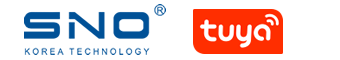FAQS
1. What is HEVC / H.265?
HEVC (High Efficiency Video Coding), also known as H.265, is a video compression standard, one of several potential successors to the widely used AVC (H.264 or MPEG-4 Part 10). In comparison to AVC, HEVC offers about double the data compression ratio at the same level of video quality, or substantially improved video quality at the same bit rate. It supports resolutions up to 8192×4320, including 8K UHD.
2. What is Network Video Recorder?
A network video recorder (NVR) is a software program that records video in a digital format to a disk drive, USB flash drive, SD memory card or other mass storage device.
3. What is Digital Video Recorder?
A digital video recorder (DVR), is an electronic device that records video in a digital format to a disk drive, USB flash drive, SD memory card, SSD or other local or networked mass storage device.
4. What is PTZ camera?
A pan–tilt–zoom camera (PTZ camera) is a camera that is capable of remote directional and zoom control.
5. Why can’t control PTZ?
1. Inconformity between PTZ protocols, band rate and address, need change based on PTZ configuration 2. Signal wire is bad or wrong connection, need connect again.
6. What is the hard disk recommendation to be used in the NVR?
A Seagate hard disk SV 35 can be used in case you need to add or change the hard disk in the NVR
7. Do you have any MOQ limit?
Yes, we support sample order, MOQ for bulk orders is 50 Pieces; MOQ for OEM is 50 pieces/model.
8. How long is the delivery date?
Upon PO confirmation, Samples:3 working day; 50-100pcs:5-7 working days; 100-300pcs:7-10 working days; 300-500pcs:10-15 working days; Above 500pcs+: 15-20 working days.
9. can you support OEM & ODM service?
For order, you can choose with logo "SNO" or without logo; we support OEM & ODM order, so you can put your logo on order products. MOQ for OEM is 50pcs/model.
10. Do you offer any guarantee for the product?
All SNO cctv cameras have CE, RoHS and FCC certification, meanwhile we supply 36 months warranty and lifetime Technical Support service for all customer.
11. What payment methods do you accept?
For samples, you can pay by Paypal. For orders, you can choose T/T or Western Union.
12. How long will you launch new cctv product?
SNO have professional R & D team and we will launch new security products and technologies every quarter. Currently we have launched 4K, H.265, Starlight, 3G camera, 360°panorama IP Camera and series of new ahd & tvi camera etc.
13. Do you have any exclusive agent?
Yes, currently,SNO have exclusive agent in South Africa,Dubai,Mexico,Venezuela,Kuwait, Nigeria, Chile,Sri Lanka and other area. We sincerely welcome friends from all over the world to join SNO.
14. What is ONVIF?
ONVIF (Open Network Video Interface Forum) is a global and open industry forum with the goal of facilitating the development and use of a global open standard for the interface of physical IP-based security products - or, in other words, to create a standard for how IP products within video surveillance and other physical security areas can communicate with each other.
15. When should to optimize the client?
1. Don’t connect WAN device ,log client and improve system function 2. Reasonable use video window to play recording for better watch function. 3. Don’t watch same video for better using network bandwidth. 4. CPU average occupancy is low than 75% if client run.
16. SD card and File system match note
Owing to file system change, please follow next operations when use SD card to check video file. 1) Technology support webpage download and install SDFormatter V2.0, format SD card. 2) Install SD card into IP camera, enter webpage or client to format SD card for recording and store. 3) Technology support webpage download and run setup-kernel-jfs-full.exe consult and download SD card recording file.
17. what is 4K Video Resolution
4K format was named because it has 4000 pixels horizontal resolution approximately. Meanwhile, standard 1080p and 720p resolutions were named because of its vertical resolution. The new standard renders more than four times higher image definition than 1080p resolutions for example.
18. What is PTZ and its function?
PTZ is support equipment installed on fixed camera, divided into fixed and power-driven and motor. Fixed PTZ is suitable for monitor certain range, Power - driven is suitable for a wide range of scanning and monitoring, PTZ can be divided into tilting PTZ and continuous panning PTZ based on its function. PTZ functions include tour, sweep colored mode, compensation, white balance and so on.
19. What should we do if operation error after installing client?
Please follow next steps: 1. Choose start - program – unit client- manually register DLL - operation; 2. Unload client, install again (close client and webpage)
20. How does IP camera clock calibrate?
Enter IP camera system set- clock set,check video server user manual carefully.
21. How to set Passive Mode Connection?
IR light control panel output level (0- 3V) and connects to the fourth PIN on network camera lens panel, video color changes to black and white from colored and opens the IR CUT filter when ouput level is more than 3V. Otherwise module won't work.
22. How to set Active Mode Connection?
Connect the photo resistor to the first and second pin on network camera module lens panel.The fifth pin output control level is 0- 12V. (0 when there is no light ,12V when under bright light) Passive Mode- IR light board send control sign to control network camera module color and open IR CUT.
23. Infrared light panel control state?
Active Mode – Network camera IR light control panel opens or closes according to photo resistor's sensitivity, the video also turns from colored to black and white when the IR CUT filter is opened.
24. How to use alarm linkage?
Enter client configuration administration - alarm linkage menu, appoint alarm device, appoint alarm type, alarm time, alarm voice (AVI format file), alarm properties and so on.
25. How to get device serial number
1.Search camera function and will show device serial number; 2. Enter system set- get serial number.
26. How to establish recording strategy?
Enter configuration administration- recording set –custom strategy name – appoint recording store days, store strategy, recording store contents, open audio, choose recording video stream, recording file and other functions.
27. How to begin recording?
1. Add device; 2. Configuration administration- recording se.
28. can’t see video when using IE9 in WINDOWS 7 system?
Click IE9 – Tool- Compatible Video; D1 and CIF resolution; D1 =720*576, CIF=352*288
29. How to do if forget IP Camera password?
Recovery factory settings firstly, default login name is admin and password is 123456.set new account and password again.
30. How do set IP camera access right?
1) Enter network set – streaming media set- choose; 2) Enter system set – account administration- modify administrator account admin password-requires authentication –use new password for logging.
31. How to set IP Camera time and title format?
Enter IP Camera media set – time and title format,check video server user manual carefully.
32. How to restore IP Camera to leave factory configuration?
1. Hardware restore: press reset button for 5 seconds, then recovery. 2. Software restore: enter system configuration- choose restore set.
33. How many lens in the SNO panoramic camera?
We have two model panoramic cctv camera with 4pcs*3mp lens or 5pcs*3mp lens.